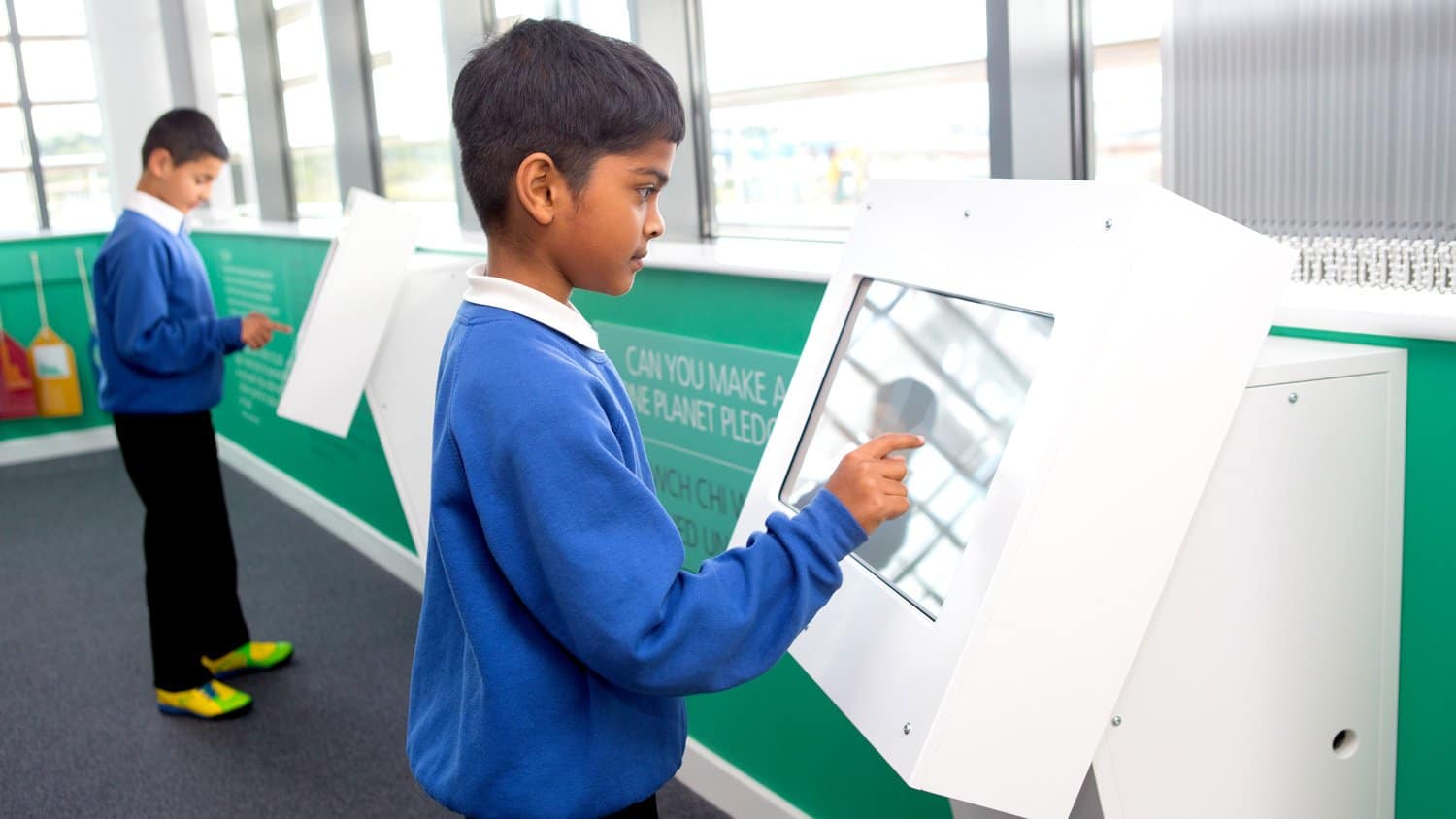Educational Touchscreen Games
Engage and educate visitors at your museum, visitor centre or attraction with these Lightbox 3 applications.
What is Lightbox 3?
Lightbox 3 allows you to create interactive experiences using your own content with no programming experience required. Watch the video for an introduction to this incredibly versatile museum software package.
Quiz, Memory and Puzzle are just some of the available apps, designed to engage visitors whilst also educating – discover how below.

Add up to 50 questions to the pool
Ask a set amount randomly or sequentially each go
Trigger further information after each answer
Custom results brackets
Create up to 50 multiple-choice questions and set how many are asked randomly or in sequence each time the quiz is used.
Trigger additional information upon the answering of each question and customise the entire interactive to your branding requirements within the settings.
Allow access to more than one quiz using the menu system to cover different topics or age groups…
Set 32 images to automatically create up to 32 pairs
Have up to 3 levels with a custom number of pairs in each
Trigger content upon matching of pairs + completion of each level
Easily brand themes to your requirements
Create an engaging ‘Pairs’ game with Memory, use up to 32 of your own images and set 3 progressing levels of difficulty.
Use the theme settings to easily and quickly brand the interactive to your needs as well.
Trigger further content upon the successful matching of pairs as well as the completion of each level. Making your Memory game educational as well as fun.
As used by Torquay’s Dinosaur World
Dinosaur World put Memory to great use teaching visitors about the various types of Dinosaurs. With a menu system allowing users to choose between 3 difficulty levels.
Created automatically from your own images
5 difficulty settings to choose from
Share content upon completion of a puzzle
Easily brand themes to your requirements
Input your own images and let the app turn them into fun interactive puzzles.
With various difficulty settings and easily adjusted theme options you can tailor it perfectly to your audience.
This isn’t just a fun game for visitors to play but an opportunity to educate as well. Upon completion of a puzzle there’s the option to trigger further information.
The best way to learn is when having fun, which is what makes Puzzle such great interactive museum software.
As used by Rhondda Heritage Park
Rhondda Heritage Park utilised Puzzle to share further information on the surrounding area, in particular the significance of stained glass windows at the local St Peters Church.
Ideal for use in public spaces such as….
Museums
Compliment your collections and artefacts with fun interactive games, allowing people to discover previously unknown information through an enjoyable medium.


Educational facilities
The learning and understanding of new subject matter is best achieved in an enjoyable way. Why does learning have to be dull? You’re more likely to remember something you discovered for yourself and had fun whilst doing so.
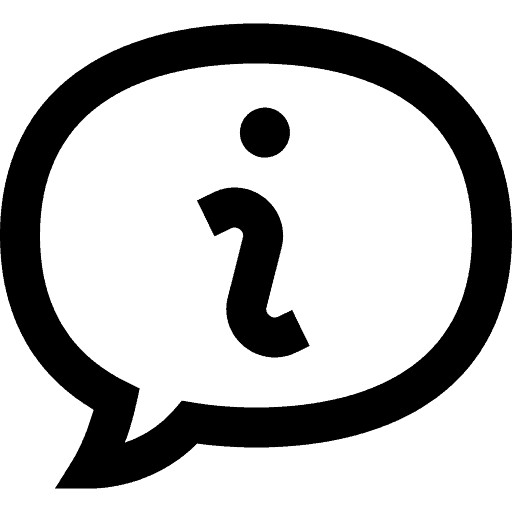
Visitor Centres
Lightbox 3 and the enjoyable touchscreen game apps Quiz, Memory and Puzzle add a great interactive touch element to a modern Visitor Centre.