Museum Touchscreen Technology, What’s The Best?
For now lets focus on the 4 well known options, each has its pros and cons and has also evolved over the years to keep up with changing technology.
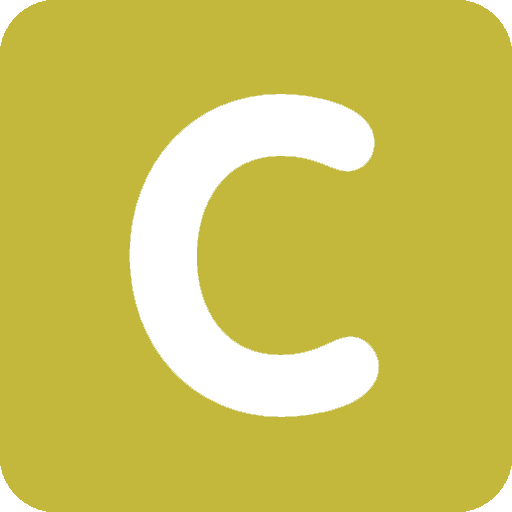
Capacitive Technology
The change in the electrostatic field is measured to find the location. In some designs, circuits located at each corner of the panel measure the charge and send the information to the controller for processing. In multi-touch screens, sensors are arranged in a grid to enable more complex input.
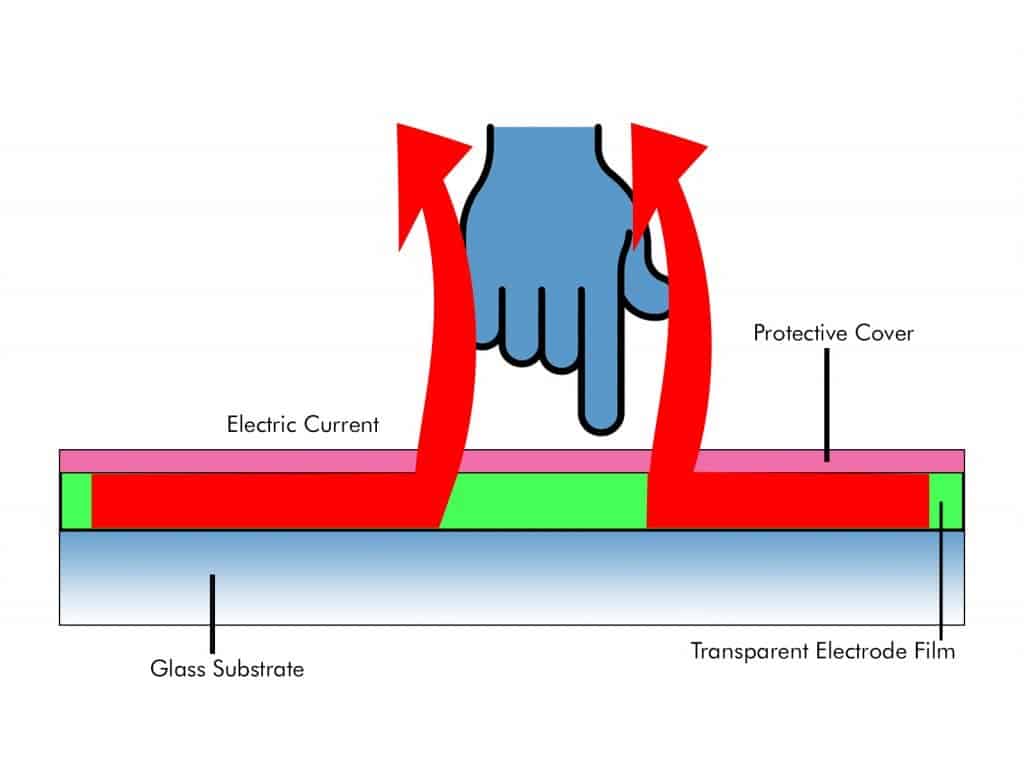
Pros
- Great quality image due to fewer layers between the panel
- Responds well to even a light touch
- Multi-touch capable
- Screens feel and look sleek
- Not as affected by dust particles as other options
Cons
- Only works with fingers or conductive materials
- Not ideal for outdoor use in cold weather (people wear gloves!)

Resistive
The best thing about resistive touchscreens is their ability to register inputs from any object, be it your finger, a pen or a gloved hand. They are also more accurate than other systems although more prone to damage and less responsive to a lighter touch.
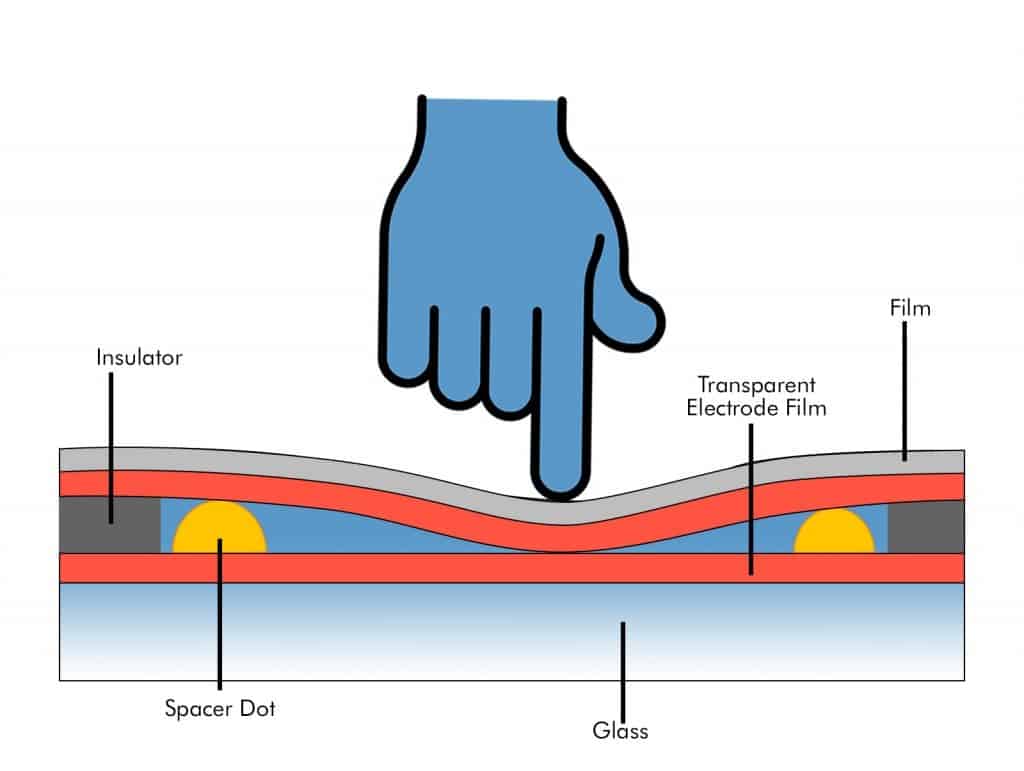
Pros
- Relatively Cheap
- Responds to any input (stylus, finger, gloved finger etc.)
- Great for handwriting recognition systems
- Accurate & reliable
Cons
- Not ideal for multi-touch
- Multiple layered panel means a lesser quality image, especially in well lit conditions
- Vulnerable to damage
- Older technology
- Poor responsiveness to lighter touch

Infrared
When most people think of Infrared touchscreens they think of the classic 1980’s computers with orange/green text and a massive frame around the monitor, the fact is this technolgy still very much has a place in the modern world, it’s one of the more robust options and works by simply setting up a pattern of criss crossing infrared that when broken registers as an input.
There are a number of drawbacks to this technology however, for example bright lighting can interfere with the beams, as can dust and dirt. It’s most useful for applications outdoors where it can detect any input and not just a ‘conductor’ such as a finger (not in a glove!). However for the average indoor museum exhibit it’s a strong option.
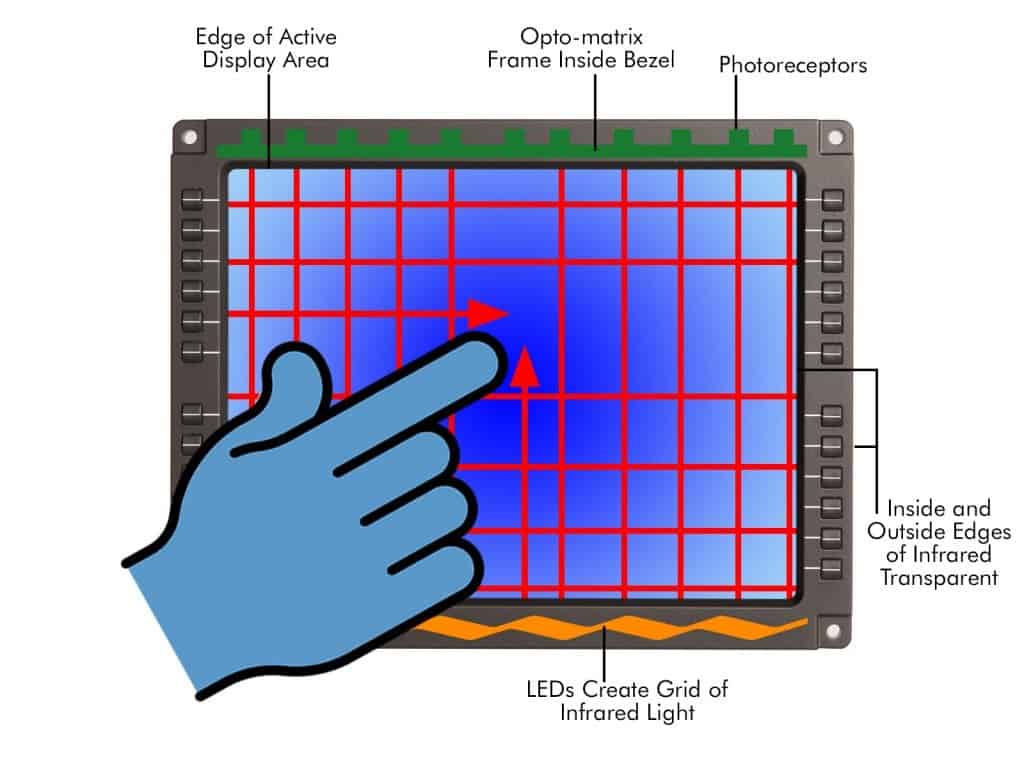
Pros
- Offers Multi-touch due to relatively new developments
- No overlay required so provides great image quality
- Can work with any object as input
- Durable
Cons
- Can be expensive
- Requires a bezel frame to house infrared
- May require regular cleaning to ensure functionality
- Bright lighting can possibly interfere with the system

Surface Acoustic Wave (SAW)
If the panel is touched by a finger which then remains motionless, only the initial touch is registered, this can be a positive or negative depending upon the application, for example it can have an effect on the software used with the screen but makes it perfect for use as a workstation where objects are likely to be rested on the panel, such as a hand or elbow etc.
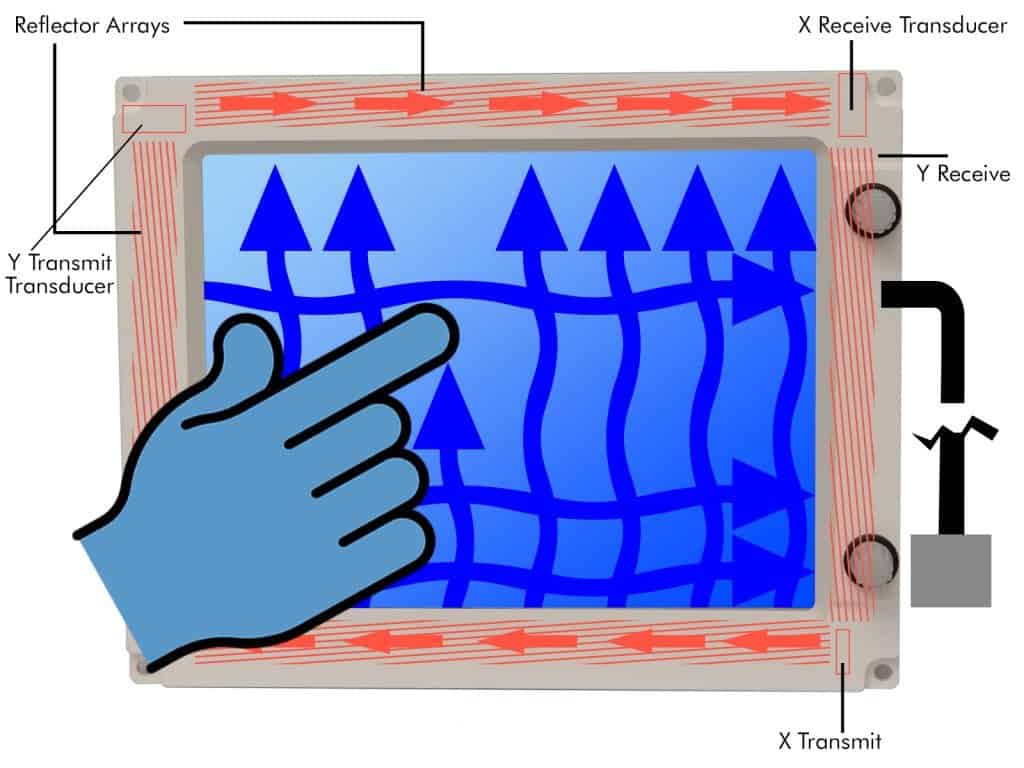
Pros
- Clear glass panel used, no need for overlays
- High clarity and durability due to single panel
- Does not detect hard objects so makes a great workstation panel
- Sensitive to gloved hands.
Cons
- Can not detect a motionless finger after the initial touch
- May Need regular cleaning to ensure functionality
- Relatively expensive compared to other options
- Display screen can not be completely sealed
Sign up…
Sign up to our Newsletter below to receive news and exclusive insights.
For Museum and Commercial Use?
And the winner is……
Until recently this could be a tough question to answer, due to technological restrictions and costs involved, the question of “which touchscreen technology is best for the public environment?” could have been answered in various ways, with the ultimate decision depending on a number of factors.
These days however thanks to technological innovations the answer is practically always Capacitive, there’s a reason almost all modern tablets and phones use this technology. On a larger scale this was once more expensive, so for touch tables you might have been tempted by another option such as Infrared however this is no longer the case.
The only time you will want to use a technology other than Capacitive, is if your touchscreen needs to allow gloved use… for example a touchscreen kiosk installed in an arctic research base…
For this reason our extensive Touchscreen range consists of Capacitive touchscreens;
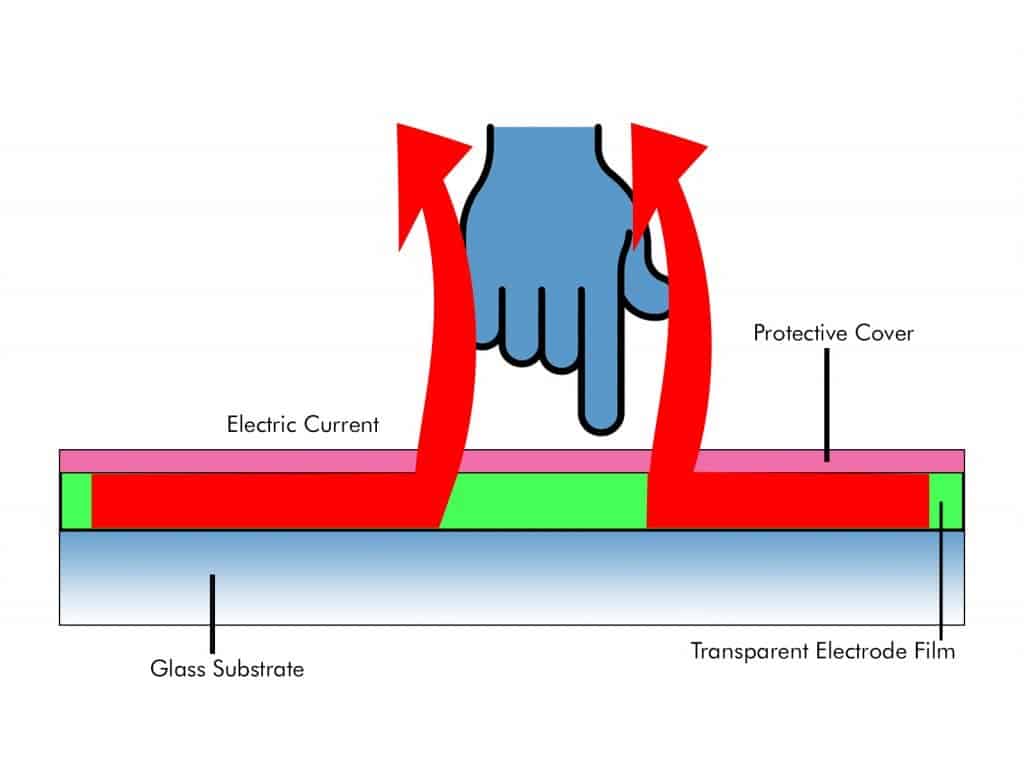
Free Standing Multi-Touch Kiosks from blackbox-av combine uncompromising technical performance with outstanding design, elegance and style to provide stand-alone, finger controlled, multi touch interactivity and information to visitors on demand. This is the 22″ ‘Modern’ version in our Free-Standing Range. The Kiosk works perfectly with our off-the-shelf multi touchscreen software, Lightbox 3 (perfect for museum environments).
Engage visitors with our elegant and ‘Sleek’ range of Multi-Touch table. Choose from a 46″ or 55″ multi-touch screen housed in an attractive white or black table unit. Thanks to the powerful inbuilt computer this system is able to run any windows 10 multi touchscreen software including off-the-shelf solutions such as our very own Lightbox 3 software or any bespoke interactives developed for your chosen application.
What use is a touchscreen without software to use with it? Which is why we not only supply cost effective hardware options, but have also developed Lightbox 3, our multitouch off-the-shelf interactive software package perfect for use in Museum environments.
With this powerful system you’re able to create exciting touchscreen exhibits from your own audio and visual content.




